Britek Solutions Blog
Tip of the Week: How to Troubleshoot a Noisy Computer
For the average PC, most of its noise comes from its fans. Computers are typically built with cooling fans that are meant to operate at acceptable noise levels. Although, as machines age, they tend to require more work out of the installed fans in order to keep the components cool, which may explain why your old machine is much louder today than when you first got it.
Also, if you’ve not cleaned out your PC recently, then you may be surprised to find that it’s accumulated a significant amount of dust. All of this dust can build up on the fans and other components, causing the fans to work harder and create more noise. If you’ve got a dirty computer, then you may find that a good cleaning will help lower the decibel levels.
Unlike the noisy box fan in your hallway, most computer fans don’t have high, medium, and low settings you can easily adjust (nor should you tinker with the speed of a PC fan since it’s calibrated to keep the components at an optimal temperature). Instead, it may be a more prudent move to simply replace your PC’s noisy fans by upgrading to some newer, quieter fans. Being one of the few mechanical parts in most modern PCs, the fans are one of the few components that will really show wear and tear over the years even if you take good care of the computer.
Disclaimer: If you’re looking to replace your computer’s fans or do any work requiring you to open the case and swap out parts, then it’s highly recommended that you either know what you’re doing or have the assistance of an IT professional.
If you’re serious about replacing your fans, then be sure to follow these guidelines:
- Installing a bigger fan will move more air with lower speeds, making for a quieter computing experience. Just be sure that you’ve got the space to accommodate a larger fan.
- Look for fans that automatically adjust speeds according to the amount of heat generated by the computer. This will help minimize a fan’s noise levels when the computer isn’t experiencing heavy usage.
- For high end desktops that require a lot of airflow, such as gaming PCs and video editing desktops, you can’t always get away from using multiple fans, but you might be able to have a technician install sound-muffling foam to dampen the noise.
When it comes down to it, a PC’s fans could be just one source of the annoying noise coming from your computer. To really get the bottom of why your computer is louder than you’d like, get professional assistance by calling Britek Solutions at (954) 560-8145.
When you subscribe to the blog, we will send you an e-mail when there are new updates on the site so you wouldn't miss them.

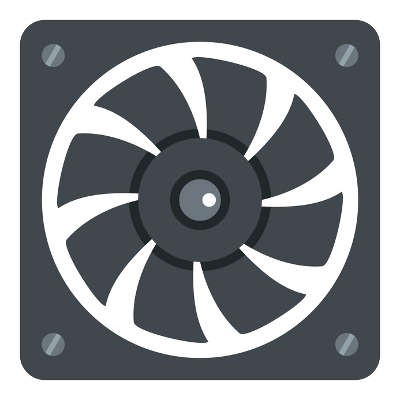
Comments