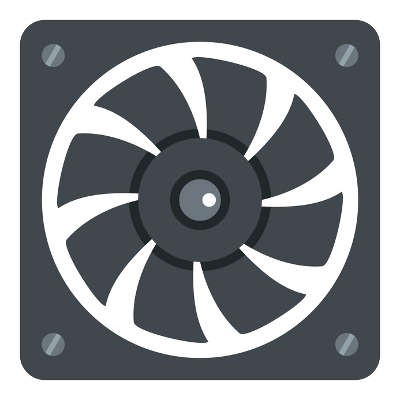Managed IT services can present a lot of benefits for small businesses. Since not many smaller businesses can afford to staff expert IT technicians, managed IT services are an attractive alternative that allows an organization to get the IT support and management they need to keep their business running efficiently. Today, we’ll go over all the benefits a managed service provider can present a small business,and just how a MSP delivers significant returns on your IT support investments.
Britek Solutions Blog
For the average PC, most of its noise comes from its fans. Computers are typically built with cooling fans that are meant to operate at acceptable noise levels. Although, as machines age, they tend to require more work out of the installed fans in order to keep the components cool, which may explain why your old machine is much louder today than when you first got it.
Are you still hesitant to adopt cloud computing for your company’s IT needs? For the cautious business owner, adopting new technologies isn’t a move that’s to be made lightly. However, cloud computing is much more than a passing fad. In recent years, the cloud has become such a reliable and efficient tool for businesses that it deserves your attention. Take for example these three misconceptions about the cloud.
Netflix is a great way to keep yourself entertained while on the go, but you can’t take it wherever you want. One great example of such a restriction is while you’re on a flight, where Wi-Fi isn’t permitted (or unnecessarily slow and expensive). Thanks to a couple of innovations implemented by Netflix, you can download videos for offline viewing through its mobile app.
WHOOPS! This might be one of the more PG-rated things you would say if you dropped your phone, and perhaps additional colorful words would follow the moment you discovered that your phone’s screen is now cracked. If you find yourself in such a predicament, what do you do next? We’ll help you deal with this unfortunate circumstance in the best way possible.
What you watch on TV says a lot about you; so much so, that you might be creeped out if we told you there are others who know exactly what you watched, without your consent. Sound too invasive to be true? Well, for the 11 million owners of Vizio televisions, this practice has been going on for some time now.
As the business owner, are you the only person in your office who manages your company’s vendor relationships? Chances are that this is a huge responsibility, and one that consumes a significant portion of your time. While communicating with vendors is important for resolving issues or learning more about the service offered, it’s still a pain that you shouldn’t have to deal with.
One particular service offered by managed service providers is vendor management, and it will save you a huge amount of time in the long run.
Instead of you having to deal with this time-consuming process, vendor management allows your IT services provider to directly manage your business’s vendor relations. Basically, you can think of Britek Solutions as your single point of contact for all of your technology vendor needs. This is especially important for problems that might not be covered by your vendors. Britek Solutions can help your business communicate with vendors for technologies like:
- Printers
- Copy machines
- Telephone hardware
- Your Internet service provider
Ask yourself if you have the time to deal with communicating with vendors for all of your technology needs. This includes emailing them, making phone calls, and generally contacting them for everything you would need regarding your product or solution from them. Dealing with vendors in this sense can cost way more time than it’s worth, especially when you’re in the midst of finishing a project, which is one of the best arguments for vendor management services: you don’t lose time and you gain all of the benefits.
Consolidate Technology Vendors into One Phone Number
When it comes down to it, you’re wasting valuable time that could be spent working on other initiatives for your business. This could be a time-sensitive project or important operational procedures. Outsourcing vendor management frees up all of this time to devote to keeping your organization operational, consolidating all of your vendor communications into one point of contact.
To learn more about vendor management, reach out to us at (954) 560-8145.
Every business owner needs to have a plan in place to backup their company’s data. Ignoring this basic task can lead to some pretty grim consequences, like a data-loss causing disaster. Fortunately, when it comes to backing up your data, you’ve got options.
Having a Local Backup Solution
Going with a local backup solution is an okay option that will alleviate much of the risk associated with not having any backup solution. Two popular local backup solutions are backing up with tape and using external hard drives. Having an extra copy of your files on premise is a good start, but it won’t provide sure protection from data loss.
The shortcoming of depending on a local backup solution is seen when a major disaster like a fire, earthquake, or flood, destroys your PCs/servers along with your backup. In a situation like this, your local backup solution just failed and there's a high likelihood that you'll have to scramble just to stay in business. Plus, don't forget about other disasters like malware, user error, and hardware malfunctions that can hit your local backup solution and cause major damage.
Backing Up to the Cloud
The advantage of backing up data to the cloud is that it's stored in a data center off-site. This means if there's ever a major disaster that takes components of your IT infrastructure offline, you can rest assured that your data is safely stored off-site. Plus, backing up to the cloud is a much more convenient way to back up data than having to store and replace tapes every day.
Backing Up to Multiple Data Centers
Before you sign up for a cloud-backup service, ask your cloud-service provider about how many data centers will be storing your information. Essentially, the more locations your data is stored in means the more secure it will be. For example, if your data is only backed up to one data center, then it could be lost if a natural disaster strikes that single location.
Full Disaster Recovery
For ultimate protection, there’s the complete Backup and Disaster Recovery (BDR) solution. A solution like this backs up your data regularly throughout the day and stores files incrementally to a local device. This allows for only the files that are changed or edited to be backed up, instead of wasting time and resources backing up files that aren’t. Then, the BDR sends all of your data off to a data center for secure storage, so it can be accessed anytime you need it.
Depending on the severity of the disaster, you can either restore directly from the device, pull files from the data center, or in the worst case scenario, have a new backup device sent overnight so you can set up an ad-hoc network to get you by while you figure out your next move.
To help you better evaluate your data backup needs, consider the following questions:
- Do you have a policy and solution that allows you to routinely test your backup?
- Are email inboxes backed up?
- Are backups done automatically throughout the day?
- Do you backup all of your data, as opposed to some of it?
- Could you get by with JUST the data recovered from your backup?
For assistance with any and all of your company’s data backup needs, give Britek Solutions a call today at (954) 560-8145.
Nowadays, with streaming services like Spotify, Google Play, and Pandora available on a plethora of mobile devices, music lovers have an easy time enjoying tunes everywhere they go, including at the office. While this is all well and good, have you ever stopped to wonder if music is helping your employees, or holding them back?
Has this ever happened to you? You come across a free app online that seems interesting, entertaining, or helpful so you decide to download it? However, as soon as you click the download button you regret it as it begins to install browser toolbars, adware, and other annoying (and potentially dangerous) software onto your device? How can you keep this “crapware” from getting too out of hand, and why is it so popular in the first place?
A lot has been said about communications solutions, particularly in regard to the advantages and disadvantages of hosted and in-house telephony infrastructures. While businesses find that a cloud-hosted VoIP phone system is very convenient, there are others who believe that an on-site telephony infrastructure presents a certain value.
Hackers are always trying to come up with new ways to steal or corrupt sensitive data. If you don’t take the opportunity to protect your systems, you could be staring down a major data loss incident or security discrepancy. Here are five ways that you can protect your business’s infrastructure from hackers waiting to steal your data.
A business owner is always looking to improve their skills and learn about new ones. It’s natural to want to learn new things, even if you’re already an expert in your own field. The 10,000 hour rule offers a few guidelines to help you learn a new craft, but it’s not as easy as consistent practice. You might be in for a long journey toward “expert status.”
As technology advances and allows for common pain points to be corrected, many of today’s most well-known entities will adopt new solutions to ease the experience of their customers and clients. Take, for example, eBay. The famous reselling site has been taking steps to install an assortment of new features to improve its customers’ experience.
There’s no denying that flexibility is important. While technology makes it easier than ever before to communicate and work anytime, anywhere, employees should be encouraged to use this flexibility to their advantage. Yet, it’s often quite easy to fall victim to the many pitfalls of flexibility, which is why it’s so important to invest in solutions designed to maximize productivity.
Hardware refreshes are often a time of great turmoil for businesses, particularly because of the cost of new servers and the time it takes to migrate data from one location to another. Thankfully, with the advent of virtualized servers, businesses have a viable alternative to the outright purchase of expensive, new hardware solutions. Instead, a virtual server that’s hosted in the cloud offers not only a more immediate reprieve, but can also significantly reduce costs for your organization in the long run.
Server virtualization is the act of separating the computing resources of the server itself and allocating them within a cloud-like infrastructure, where they can be delegated and managed according to the specific needs of your business. Server virtualization is particularly helpful for organizations that have a limited budget and don’t have the time or resources to manage multiple hardware solutions, as it’s simple to outsource the care of a virtualized server environment to a third party.
Here are three major reasons why virtual servers are your next go-to IT refresh.
Virtual Environments
One of the major boons of using a virtual server is the ability to create multiple computing instances on the same virtual machine. For example, if you have a mission-critical application that only works on a specific operating system, your organization can have a virtual machine dedicated to running it. This prevents the need to purchase an entirely separate server unit just to run one application, and the cost of operation and maintenance along with it.
Save on Operating Costs
Another key benefit of virtualizing your servers in a cloud environment is that you’ll be hosting less hardware on your infrastructure. Servers eat up a ton of electricity, and you need to keep them cool with air conditioning in order to guarantee longevity. This in turn creates higher energy costs that can put unnecessary strain on your budget. With server virtualization, you can consolidate your infrastructure onto one device, rather than spread across multiple servers and network components, significantly cutting down on operational expenses.
Effectively Manage Resources
The convenient part of virtual machines is that you can manage their workloads through a cloud-based dashboard to optimize efficiency. You’ll be able to monitor workloads and adjust them in real time, so as to keep operations moving forward in the best way possible. You can do this remotely, or have a third-party provider do it for you, which is entirely dependant on whether or not you have the IT staff on-hand to handle it.
If you’re considering a hardware refresh for your server infrastructure, be sure to consider virtualization, you might be surprised by how much money and time you can save. To learn more, reach out to Britek Solutions at (954) 560-8145.